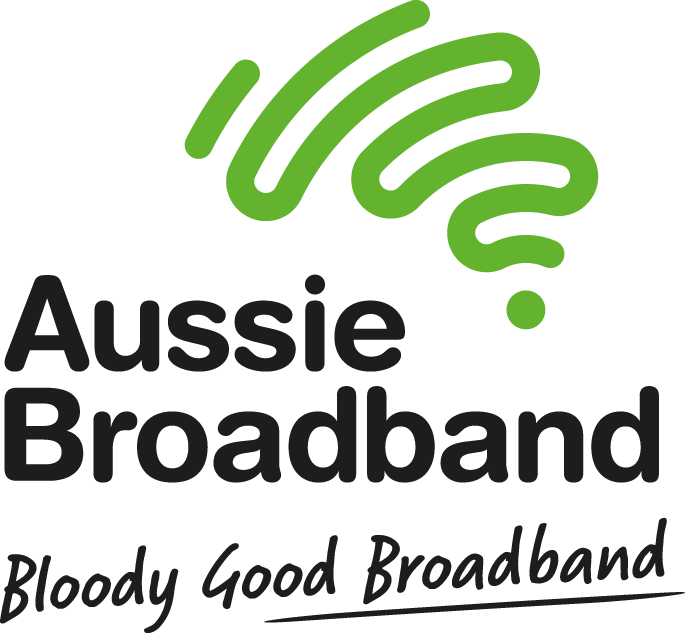Continuing with the theme of being easy to do it yourself, the ROG STRIX B850-F Gaming WiFi Motherboard is the latest piece of kit to slide across my desk, featuring a comparatively clean design compared to some of the other boards I’ve reviewed recently. Laid out in a way that makes it incredibly accessible for beginners and enthusiasts alike, ASUS Republic of Gamers boasts that the ROG STRIX B850-F Gaming WiFi Motherboard delivers the power and speed essential for elite gaming and the demands of advanced AI PC Applications.
Sporting the AMD B850 Chipset and socketed for the AMD AM5 series processors, builders are spoiled for choice when picking from the AMD Ryzen 7000, 8000 and 9000 series processors. This is further supported by four dual channel memory architecture DIMM slots, capable of utilising 256GB of DDR5 RAM at up to 8000+MT/s (OC) with AMD Extended Memory Extended profiles for Overclocking and ASUS Enhanced Memory Profile.
The primary M.2 slot is protected by its own heatsink, designed to be quick and easy to access with a simple level that makes up the Q-Release system and holds your SSD in place with the even easier M.2 Q-Slide mechanism. The three remaining M.2 slots are housed under a large heatsink panel that also protects the chipset, and while this requires a screwdriver to remove, the M.2 slots are secured to the board with the new M.2 Q-Latch.
Of these, the primary and secondary M.2 slots can support PCIe 5.0 x4 if the system uses the 7000 or 9000 series processors, or PCIe 4.0 x4 for the primary, and PCIe4.0 x4/x2 when rolling with the AMD Ryzen 8000 series.
The two remaining M.2 slots, controlled by the AMD B850 Chipset, support PCIe 4.0 x4, although one of these shares bandwidth with the second expansion slot, and should that not be enough to fulfil your storage requirements, a further 2 6Gb/s SATA ports allow for case-mounted solutions.
I was a little surprised to see that there are only two expansion slots on the ROG STRIX B850-F Gaming WiFi Motherboard, although, in hindsight, I can’t think of a reason why you’d need more. The main slot supports PCIe 5.0 x16 and comes with the Q-Release Slim solution, once again making it quick and easy to swap out GPUs – a great feature for users who need to constantly replace their graphics cards for one reason or another, while the second slot, sharing bandwidth with one of the M.2 slots, can support PCIe 4.0 x16 in x4 mode.
Positioning of the internal I/O ports would have to be the best I have seen on a board to date; even the CPU fan/AIO pump headers are located on the outer perimeter of the board, perfectly positioned for easy installation and quickly switching out for upgrades. A further four 4-pin chassis fan headers are strategically located around the board, alongside three addressable Gen 2 headers, ensuring you can keep the air flowing through your selected case and making sure it looks incredible with Aura Sync compatible RGB LED.
While keeping your system cool is important, in both looks and temperature, other I/O headers can support up to seven case-mounted USB ports, including a 10Gbps USB Type-C with 5V/3A power delivery, two 5Gbps Type-A, and four USB 2.0 Type-A ports. These are in addition to the twelve USB ports on the rear I/O panel, offering nineteen USB ports depending on your case selection. A single 20Gbps USB Type-C port offers incredible data transfer speeds, perfect for external storage solutions, and another three 10Gbps ports comprising two Type-A and one Type-C make up the other high-speed solutions. Four 5Gbps Type-A ports provide decent transfer rates for wireless devices, and four USB 2.0 Type-A ports are great for any lower-demand USB devices you might need to connect.
These sit alongside the sockets for the ASUS Q-Antenna – a secure push-fit solution that significantly reduces the risk of damaging the cables for your WiFi antenna by eliminating the need to twist a threaded connection, offering WiFi 7 capabilities with 160MHz bandwidth and up to 2.9Gbps transfer rates. There’s also a DisplayPort 1.4 socket, capable of delivering 8K@30Hz, and a 4K60-capable HDMI2.1 port.
Audio is delivered through 3.5mm ports or an optical S/PDIF output, driven by ROG SupremeFX 7.1 Surround Sound High Definition Audio CODEC ALC4080. However, they mention that a chassis with an HD audio module is required to properly use the 7.1 surround sound output, and spatial audio for headphones is only available through case-mounted headphone sockets.
Being an ASUS product, the ROG STRIX B850-F Gaming WiFi Motherboard comes with a variety of proprietary software designed to make your experience easier, including Armour Crate, an app that allows you to quickly and easily monitor your system performance, determine the performance of chassis cooling solutions, and set the mood with Aura Sync RGB lighting. Being a Republic of Gamers system, some ROG-exclusive inclusions exist, such as Dolby Atmos and ROG CPU-Z.
ASUS is determined to make building your PC more accessible, and the ROG STRIX B850-F Gaming WiFi Motherboard continues the trend. Internal I/O ports are strategically placed around the board in easy-to-reach locations, while easy-to-use Q-Systems enable quick and easy replacement of components. Whether this is your first build or you want to update your existing system, the ROG STRIX B850-F Gaming WiFi Motherboard is an incredible starting point.

The Good
- Easy access to I/O Headers
- Ample storage solutions
- Installation simplified with ASUS Q-Systems
- Accessible for beginners, built for enthusiasts
The Bad
- Only two expansion slots