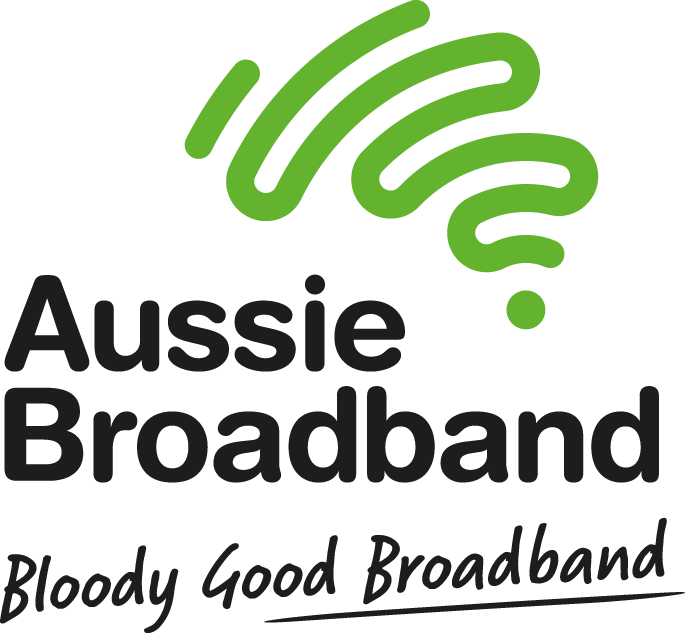Have you been having issues with your current ergonomic setup? If you’re experiencing neck or back strain from long hours at the desk then the ‘Razer Monitor Stand Chroma’ might be just what you need. It’s designed to elevate your monitor or device to eye level.
Razer’s motto is “For Gamers, By Gamers” and where we spend the most time at the computer desk either gaming, working or creating content with Razer’s signature Chroma RGB lighting adds another level of spice to your setup.
I’m a sucker for Razer’s products and their simplistic but clean organised packaging. You get this nice matte black front and back with the Razer neon green wrapped around the sides and the product’s name written in holographic texture, so it really does stand out. You open the box to be greeted with the Razer Monitor Stand Chroma and another little box that has the USB-C to USB-C cable to plug into your PC.

It measures 500mm in length and 210mm in width, so it does take up some real estate on the desk, but it’s been intentionally designed this way to help optimise your setup by creating additional space underneath and depending on how big your monitor stand is on each side of the monitor. It’s quite light, coming in at a massive 2.5 kilograms, which was a nice touch for something so big.
The monitor stand has been designed to be both functional and stylish and features a 4-port USB-C hub that has 2x USB 3.2 Type-A ports, a USB 3.2 Type C, the input connection, which is also a USB-C type connection, and lastly but not least an HDMI 2.0 port.
There is also a removable Chroma RGB button, allowing you to personalise the monitor stand with the Synapse software. It’s been built with a durable anodized aluminium construction with a long-term quality of an electrochemically bonded matte black finish, which looks absolutely stunning and can hold up to 20 kilograms of weight, so you don’t need to be worried unless you’re using an old-school plasma screen TV as a monitor.
The Razer Monitor Stand Chroma isn’t just about ergonomics like most Razer products, it’s also to make your desk look clean and also adds a colourful flair to it all. The monitor stand is powered by Razer Chroma RGB, which is run through the Razer Synapse program, which you can either love or hate depending on who you are.

If you are like me, you can customise the RGB lighting to sync up with your other Razer products, and you can also go through and customise the use of the button on the side to whatever suits your needs. This all being said, you don’t need to use the software if you don’t want to, but you lose all the customisability, but can still adjust the RGB with the quick button on the right-hand side.
The Razer Monitor Stand Chroma is the perfect little addition to your setup that you never knew you needed. Even if you are not using it as a traditional monitor stand, it doubles as a sleek shelf for accessories and storage underneath for your keyboard and mouse, which will keep your desk nice, clean and organised.
But it’s also perfect to use a monitor stand and with my current setup, it puts the monitor at the best positioning for comfort whilst gaming. You can grab the Razer Monitor Stand Chroma for $328 from Harvey Norman, which makes it a premium but worthwhile investment to clean up your setup.

Tech Specs
- Connection Type (Input): USB Type C Connector (1.0 m)
- Software Features: Remappable multi-function button and lighting features managed through Razer Synapse 4 and the Razer Chroma app
- USB Hub:
- 1 x HDMI 2.0
- 2 x USB 3.2 Type A
- 1 x USB 3.2 Type C
- Supported Monitors: Shelf accommodates monitors and devices up to 19.7” (500 mm) L and 8.27” (210 mm) W with support for devices up to 44lbs (20kg)*
- Supported Systems: Windows 10/11, macOS 10.14 and above, Chrome OS
- Lighting Control: Chroma RGB Button(Remappable) – Cycle between Default Chroma Effects
- Material: Anodized Aluminum
- Dimensions: 500 mm x 210 mm x 78.5 mm / 19.7” x 8.27” x 3.09”
- Weight: 2.5 kg / 5.51 lbs
- Warranty: 2 years
* Please verify your monitor stand’s dimensions and weight for a proper fit.
The Good
- Aluminum Matte Black Finish
- RGB Lighting
- Lightweight Finish
- Multi-Purpose Use
- Clean & To The Point Packaging